There’s no denying that Lattepanda and Raspberry Pi are some of the best single-board computers ever to grace the technology industry.
Both products are conceptually similar, offering immortal designs and unmatched performance, making Lattepanda vs. Raspberry hard to decide.
However, while Lattepanda runs Windows 10 and Linux operating systems, Raspberry pi is entirely based on Linux OS.
Keep reading to learn how these two SBCs compare performance, storage, price, versatility, and more head-to-head.
Table of Contents
- What is LattePanda Used For?
- What is Raspberry Pi Used For?
- Lattepanda vs. Raspberry pi 4: The Differences
- Lattepanda vs. Raspberry Pi: FAQ
- Lattepanda vs. Raspberry Pi: The Bottom line
What is LattePanda Used For?
Lattepanda is a powerful mini-PC with an in-built x86 processor primarily designed to perform all functions of Windows 10.
Connect Lattepanda to a monitor, mouse, and keyboard, and you’ll have a complete computer ready to browse the website, play media, edit documents, and more.
The computer is compatible with peripheral devices like scanners, cameras, and photocopiers. There’s no limit to what it does.
What is Raspberry Pi Used For?
Raspberry pi is an SBC based on Linux’s Raspbian OS designed to execute all functions a regular Linux computer does. It also supports operating systems like Ubuntu and Fedora, making it one of the most diverse small computers available.
Lattepanda vs. Raspberry pi 4: The Differences
Here are the differences between Lattepanda and Raspberry and how they perform in each category:
Performance
Lattepanda and Raspberry pi have unique hardware specifications, which explains why they differ in performance.
The x86 processor is more powerful, resource intensive, and faster than the Broadcom BCM2711 found in the latest Raspberry Pi products.
However, this doesn’t mean the choice between these two processors is straightforward. They’re both cut for different use cases, as explained below.
The x86 processors are a staple choice for high-performance PCs and servers for multitasking or running different software applications.
These processors have 64-bit memory, data buses, and larger registers for parallel processing at an insanely faster clock speed.
Conversely, you can use ARM-based processors in small devices like mobile phones and embedded systems. They’re suitable for instances where small form factors, lower heat dissipation, and energy efficiency are a priority.
These processors have simpler instruction sets and operate at a lower clock speed than x86 processors.
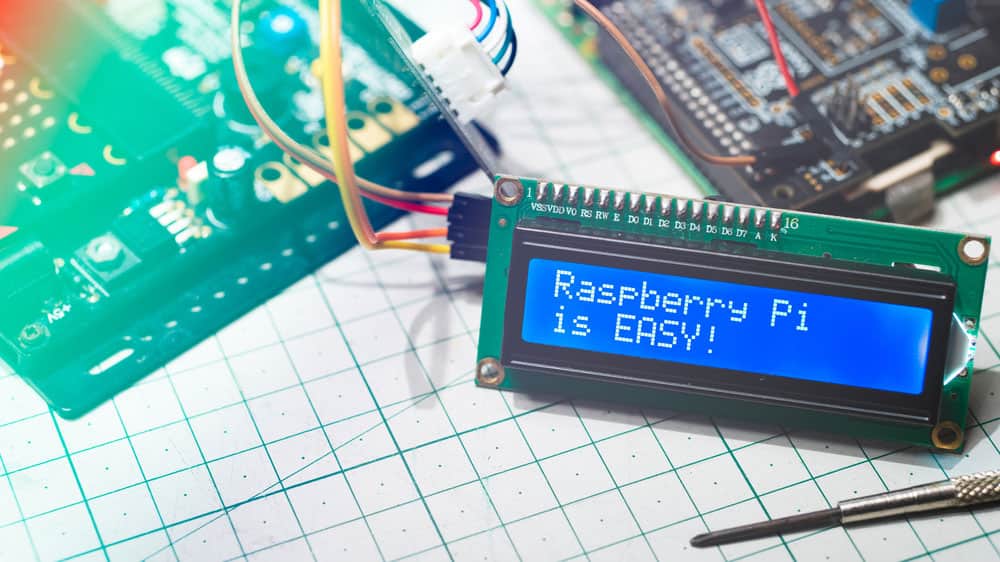
Raspberry Pi handles simple tasks than LattePanda
Memory and Expandability
Regarding memory, both Lattepanda and the latest Raspberry Pi products offer a maximum of 8GB RAM. But if you’re keen enough, you may have noticed these RAMs are different.
Latepanda uses DDR4 RAM—a standard memory designed to provide faster, better, and more reliable PC performance. Raspberry pi, on the other hand, uses LPDDR4 RAM, which is the mobile equivalent of DDR4 memory.
Additionally, Lattepanda’s memory is more expandable compared to Raspberry Pi’s. DDR4 is a SO-DIMM module which means you can replace it by simply opening the device and swapping it with a new powerful one.
What we loved most was Raspberry Pi’s large community of enthusiastic developers.
This community creates accessories like HATs (Hardware Attached on Top) and add-on boards, which act as additional ecosystems for expanding the computer’s functionality.
However, despite all these accessories, Lattepanda remains the definite winner in this category.
Price
As mentioned earlier, Lattepanda is more expensive than Raspberry Pi for many reasons.
To begin with, Lattepanda is a new brand with a relatively low economy of scale compared to Raspberry Pi, which has been in the market for years.
The brand still has a lower production volume which translates to a higher cost of production.
Additionally, Lattepanda focuses on producing high-quality parts like DDR4 RAMs, which costs more than LPDR4 RAMs.
Some models of Lattepanda also feature more powerful hardware, like intel processors, which cost more than ARM processors. The boards also have more in-built components, which add to the production cost.
For perspective, Lattepanda SBC costs between $331 and $397, while Raspberry Pi costs only $35 on average.
Connectivity
Lattepanda and Raspberry pi have almost the same range of connectivity options, so it takes time to pick a side here.
They both come with Bluetooth, Wi-Fi, Ethernet, and four USB ports—2.0 and two 3.0, respectively. Maybe the only place they differ is in the type of Bluetooth connectivity.
Raspberry requires a dongle USB to connect to Bluetooth, while Lattepanda doesn’t. Dongle USB is portable, convenient, and easy to install.
But on the downside, dongle USB has a slower speed than fixed broadband connections used in Lattepanda.
You can also connect one device to the dongle Bluetooth at a time. There’s also the risk of losing your dongle USB when moving or if it gets stolen.
The bottom line is that we didn’t observe any impactful difference that can inform our verdict regarding connectivity.

Raspberry Pi showing a USB spot
Lattepanda vs. Raspberry Pi: FAQ
Which is Better: LattePanda or Raspberry Pi?
Lattepanda is an excellent choice for complex projects, most of which you may not be able to run on Raspberry pi.
But on the downside, Lattepanda consumes more energy and costs about 10x the price of Raspberry.
It also has a higher form factor than Raspberry Pi, limiting the number of embedded systems or portable devices you can integrate into it to less than three.
The bottom line, deciding which SBC is better significantly depends on your budget and specific needs.
Can LattePanda run Linux?
Yes, both the Alpha and Beta Lattepanda run Linux. These devices are compatible with all popular Linux distributions starting with Ubuntu and Debian.
To install and run Linux on Lattepanda, create a bootable drive with a Linux image, then boot the SBC from that drive.
Is there Anything more Powerful than Raspberry Pi?
Yes, Lattepanda is one of the numerous SBCs more powerful than Raspberry pi. Other mini-PCs in the list include Rock Pi 4, Odroid XU4, and Asus Tinker Board 2.
What is the Use of Lattepanda?
Lattepanda performs tasks that require Linux compatibility. It also performs basic computer functions like Robotics and Automation, home automation, gaming, and IoT.
Lattepanda vs. Raspberry Pi: The Bottom line
Both Lattepanda and Raspberry pi make exceptional SBCs suited for different case scenarios. Lattepanda offers top performance, versatility, memory, and expandability.
Raspberry Pi, on the other hand, has the lowest lower form factor and price while remaining the most energy-efficient.
If you need a powerful computing device for complex projects, Lattepanda guarantees the best value, especially when the cost is no object.
But you won’t go wrong with Raspberry Pi if you’re on a tight budget and still need a decent SBC that comfortably runs basic computing projects.
