How to safely shut down Raspberry Pi is becoming an issue among its users. Many users consider pulling off the power cord to shut it down.
But this is not a good idea as your Raspberry pi may be reading data from the available SD card.
Moreover, suddenly pulling off the power cord can corrupt the file system and the SD card resulting in data loss.
So, a clean shutdown when dealing with your Raspberry Pi is essential. You can use the below methods to turn off your RPi without unplugging it.
Table of Contents
Ways How To Safely Shut Down Raspberry Pi
If you find it challenging to shut down your raspberry safely, here are ways to guide you.
How to Shut down Raspberry Pi From Terminal Commands
Our first method is how to turn off raspberry pi from the terminal. You can quickly shut down your RPi using a command, so long as you have a screen, keyboard, and mouse.
The commands are on the terminal; you only need to open them through SSH.
There are three commands you can consider shutting your raspberry pi safely- the halt command, power of command, and shutdown command.
Open sudo shutdown, and you will see the –h tag on the command.
This tag instructs the raspberry pi on how to halt all operations. Removing the –h tag will shut the RPiwithout halting any working process.
The shutdown command is to shut down your raspberry immediately, while the now command ensures straightaway shutdown.
But, it gives you specific minutes to allow the shutting down.
Ideally, a SIGTERM signal is sent to all working processes after a command. After the signal, the running program can save and exit.
The SIGTERM is a signal for safely terminating running programs.
The command also sends a SIGKILL signal to terminate the remaining programs.
You can now pull off the power cord as this SIGKILL unmounts all the file systems.
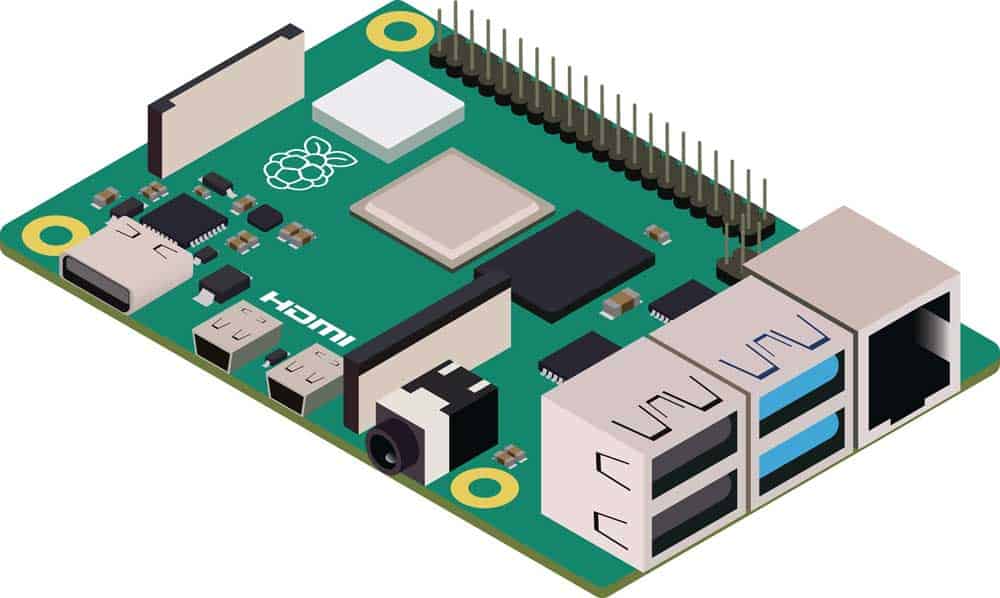
Top view of Raspberry Pi and the components
Shutting Down Using the Raspberry Pi Reboot Command
Here, you can turn off the small computer and automatically reboot it. It’s almost the same process as one of the terminal shutdown commands.
The difference comes with the shutdown command. Once the command sends a SIGKIL signal, it will terminate the running processes. But with the reboot command, your pi will turn back.
The good thing with sudo, it guides your raspberry pi to the following command.
The shutdown command shuts down your raspberry pi gracefully.
Now, the –r- is the correct command that boots the pi’s system after shutting down.
After the reboot process, your pi will execute the now command.
However, just like the terminal shutdown command, you can give your pi time to reboot. You can click 5 for it to rebook for 5 minutes.
Shutting Down From the Desktop
Shutting down raspberry pi from the desktop requires connecting it to a monitor. Click the menu on the desktop, and you will see a dropdown option at the bottom.
You will see a reboot, shut down or log out option on the dialog window. Click the shutdown option if your pi has one user account.
If your raspberry pi has more user accounts, click logout to shut everything down. This is the ideal method if your pi is not connected to a keyboard.
How to Shutdown Raspberry Pi from ssh Remotely
As a raspberry enthusiast, it is wise to learn how to shut down raspberry pi remotely. This will help you avoid the improper way of turning off this machine.
Accessing your raspberry remotely using another computer or mobile device is easy as you can use terminal commands.
In that regard, you must use an SSH connection on your pi.
First, add your raspberry pi’s address and ensure the SSH connection is perfect.
The SSH (Secure Shell Protocol) connection will close when the raspberry turns off.
After all that, you can now shut your raspberry pi using your mobile device or the other computer, either using sudo halt, sudo shutdown –r now, or sudo shutdown –h now.
This is the best way to shut down running programs when you can’t access your raspberry pi.
Shutting Down Through Voice Command
If you enjoy coding, you can safely use voice commands to shut down your RPi.
Besides, you can make your own Alexa to enable voice recognition.
You achieve this through coding and using a USB microphone or Webcam with a microphone.
Setting your Pi well with a standard Alexa creates a list of commands.
Simply by speaking, your raspberry can shut down and even search web pages and respond to questions.
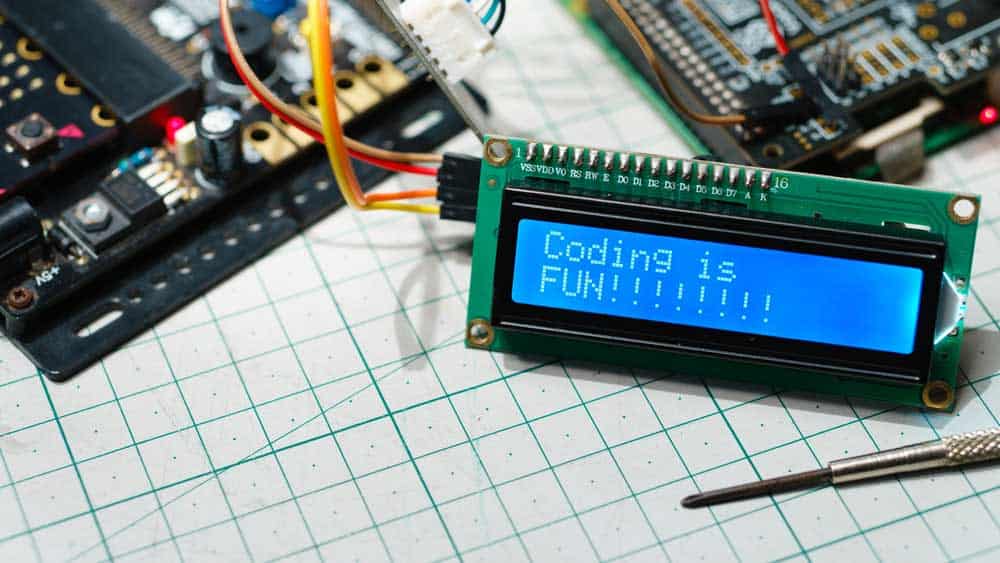
Blue LCD screen showing coding is fun
Adding Power Bottom To Your Raspberry Pi
If you need a physical power button, you can add one to the raspberry pi board. You can do all this through GPIO.
Then, configure the GPIO pin headers through the terminal.
When you press the button, your raspberry pi should be able to trigger the shutdown command.
This is how your machine will shut down safely.
Still, consider buying a power switch cable (USB type-C) from a reputable dealer to turn your raspberry pi on and off without struggles.
Final Verdict
Now you can safely shut down raspberry pi without yanking out the power cord. We have offered you six safe options to use.
The goal is to shut down the raspberry pi correctly for it to serve you effectively and for a long time.
If you have been wondering how to shut down Raspberry Pi properly, I hope your problem is solved.
