“What language for Raspberry Pi”? is a question many beginners have when they get the remarkable Raspberry Pi SBC.
Usually, they are interested in projects such as robotics, automation, website development, and creating games(even for kids!).
Raspberry Pi comes pre-loaded with three programming languages suitable for newbies, intermediate users, and pros.
Scratch: For younger beginners
Python: For beginners and intermediate users
C/C++: For professionals
We’ll highlight the six most functional languages for Raspberry Pi and why you should use each.
Table of Contents
- Python for Raspberry Pi
- C for Raspberry Pi
- C++ for Raspberry Pi
- Java for Raspberry Pi
- Javascript for Raspberry Pi
- Scratch/Scratch 3.0 for Raspberry Pi
- What other languages can you use for Raspberry Pi?
- Conclusion
Python for Raspberry Pi
Python is a highly preferable open-source programming language for Raspberry Pi. Its widespread use among developers offers a wealth of libraries and tools for specific use cases.
You can use Python and its IDE, Thonny, on Raspberry Pi Pico or Raspberry Pi 4 since it is beginner-friendly and fit for intermediate users and coding pros.
One of its strongest points is that it is easy to learn. Furthermore, you will always find thriving communities willing to help.
Furthermore, it comes with Python derivatives such as Micropython and CircuitPython.
Why You Should Use Python For Raspberry Pi
- Cross adaptability: You can create useful projects with Raspberry Pi and Python, such as web and game development.
- Easy to learn: You can learn Python no matter your profession.
- Thriving communities in spaces such as GitHub
- Readable code. Plus, you can easily change the code on different platforms.
- Python already comes loaded with IDLE 3, an IDE that’s python-integrated.
C for Raspberry Pi
Although arguably more challenging than Python, C is still a powerful language for Raspberry Pi. It is more technical than Python, yet it offers a stable platform for intermediate users and pros.
Since it has been used for a long time, you can find helpful forums and communities to ease you into C language for Raspberry Pi.
It comes pre-loaded into Raspberry Pi devices, even the Raspberry Pi Pico. However, you’d need different compilers to run C on a Pi Pico and a different Raspberry Pi model, such as the Raspberry Pi 4.
Why You Should Use C For Raspberry Pi
- It has a robust community from years of use.
- It is an excellent choice for applications requiring minimal micromanagement. These include monitoring systems and automatic response applications.
- You can start with C and transition into C++ for Raspberry Pi.
- Your knowledge of C on Raspberry Pi is useful with other microcontroller boards.
C++ for Raspberry Pi
C++ is one of the natively supported languages for Raspberry Pi. If you have ever wondered what language I can use for Raspberry 4, consider using C++.
At this point, you must think, isn’t it the same as C? Although you can use either, you’d have a broader range of libraries and functions if you use C++.
C++ for Raspberry is an efficient pairing. You’d get more updates and have a smoother learning curve with C++.
Why You Should Use C++ For Raspberry Pi
- You can run the same C++ code on all Raspberry Pi models and across different operating systems.
- It’s highly preferable for gaming app development
- C++ is better for complex Raspberry Pi projects such as robotics.
- You can write C++ code on Raspberry Pi with editors such as Nano or Geany
Note: Nano is a command line editor, while Geany is a graphical editor.
Java for Raspberry Pi
Since we’re using a microcomputer, we might as well use a programming language used for its automatic memory management. Java has robust IDEs like Netbeans and Eclipse to build simple or complex apps.
Java is already in use by billions of users worldwide. That means you’d have a vast community of experienced users.
Also, Java for Raspberry Pi is mild for beginners.
Why You Should Use Java For Raspberry Pi
- It’s easy to learn
- It has a wide range of high-level applications like sensors and gaming apps with the Java FX library.
- It can run on different platforms, not just the Raspberry Pi
- You don’t need to rewrite code when switching operating systems. That leaves you with a stable programming language for different simultaneous projects.
Javascript for Raspberry Pi

The Javascript with code in the background
Javascript is a front-end programming language that’s gathered a following for web server developers. Initially, it was vital for displaying media on web pages.
However, it is an effective pairing for Raspberry Pi. It uses less energy and is less taxing on the processors. Raspberry Pi operates on the same energy-saving principles.
The beauty of Javascript is its versatility in front and backend applications. You can also embed it directly into HTML to enable user interface modification and dynamic interactivity.
Why You Should Use Javascript For Raspberry Pi
- You have community support.
- You can render highly responsive web apps even when you’re offline.
- Javascript has a smooth learning curve, especially for semi-intermediate users.
- It’s a popular language.
- You can use Raspberry Pi and Javascript with NodeJS to build web-enabled projects.
Scratch/Scratch 3.0 for Raspberry Pi
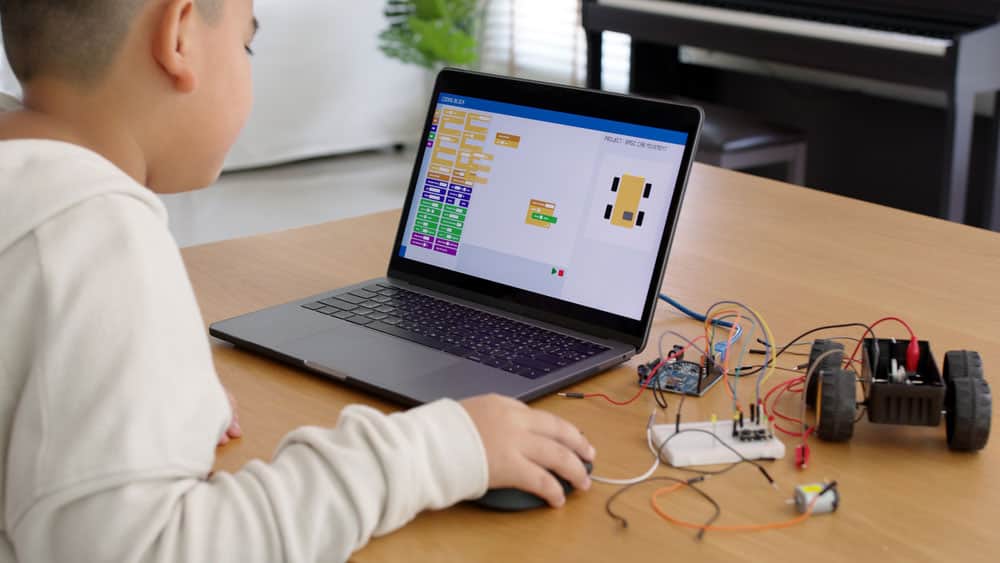
Young users using Scratch drag-and-drop
Raspberry Pi was designed for all ages. However, it wouldn’t be for all ages if it didn’t come with a kid-friendly programming language. Scratch and the upgraded Scratch 3.0 are meant for kids aged 8 to 16.
Raspberry Pi’s objective in making it a default programming language is to make coding fun to learn.
Scratch has drag-and-drop features that don’t require you to code. With such ease, the target group can build simple projects such as LEDs with Raspberry Pi.
However, it’s commonly used to create graphic animation.
Why You Should Use Scratch For Raspberry Pi
- Scratch is the easiest to learn of all the languages we’ve listed.
- It’s meant to build and improve computational thinking and problem-solving.
- It is free.
- Finally, Scratch is available in over 50 languages.
What other languages can you use for Raspberry Pi?
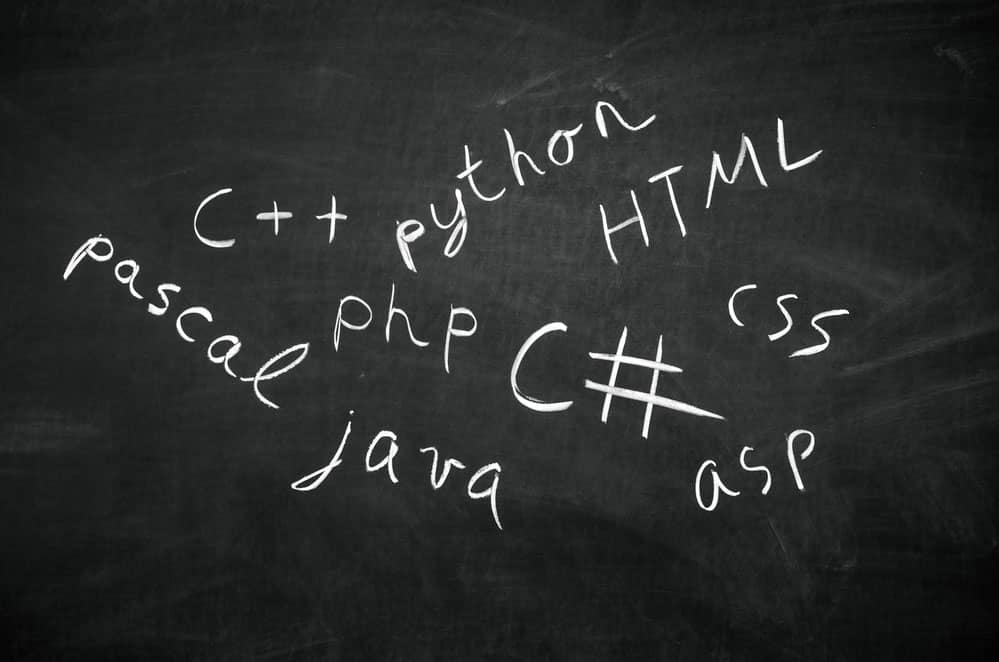
Other programming languages
Perl
Perl is a high-level programming language with hints of C and Shell script. You can use it with Raspberry Pi for automation, user interfaces, and system administration projects. It also has great library support.
Erlang
While it’s not an easy language to learn, some popular apps, such as Whatsapp, still run on Erlang. You can use Erlang with Raspberry Pi to build projects involving sensors and real-time control systems.
Ruby
Ruby has a long history. However, you can use recent releases like the 2020’s Ruby 3 or 2021’s Ruby 3.1. These recent releases have more security features than previous versions.
Influenced by Perl, Python, and C++, Ruby is best for automation scripts and command-line media players.
Lua
Angry birds, Roblox, and the payment app, Venmo. What do these apps have in common?
All were built with Lua. Lua is a scripting language that’s still widely used in game development.
You can use it with Raspberry Pi 4 to build interactive apps and embedded systems such as fire alarms and baby monitors.
Go/Golang
Google’s Go borrows heavily from Python, C, and Javascript. You can learn it relatively quickly, considering it has several keywords.
You can use it with Raspberry Pi to build data-scrapping apps and cloud-based systems.
Swift
Apple’s baby, Swift, is a programming language for Apple products. It will best serve you if you use it with Raspberry Pi for Apple-based projects. What’s more? It’s faster than Python.
It is compatible with iOS, MacOS, and tvOS.
Conclusion
There you have it. These programming languages are relevant now, and you can use them with your Raspberry Pi old models and newer models such as Raspberry Pi 4.
We’d recommend using Python, Java, Scratch, and Swift for diverse projects. Familiarize yourself with these languages before the Raspberry Pi 5 comes out.
